This post will guide you on how to register and update your OBDSTAR X300 Classic G3 Programmer.
Connect the power supply, connect to the network.
Select [DP] in the lower left corner of the tablet, and select [Personal Center] to enter the user login page.
Select [Register] to fill in relevant information.
Registration is successful, select [Login now!].
Enter your user name and password to login.
Then return to the previous interface and select [Upgrade] to update the software.
Done!
Video guides:


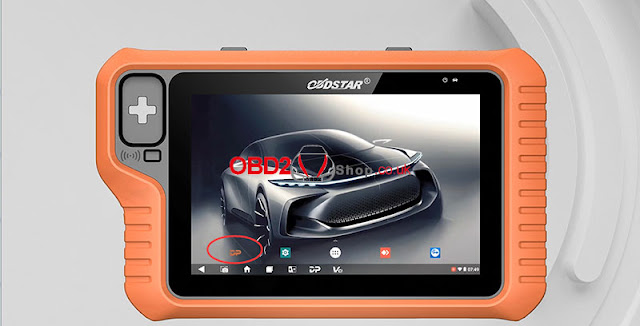

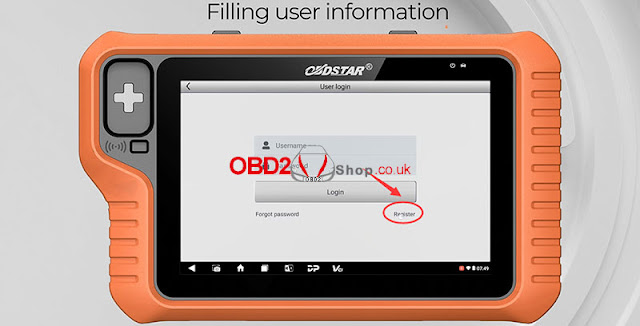


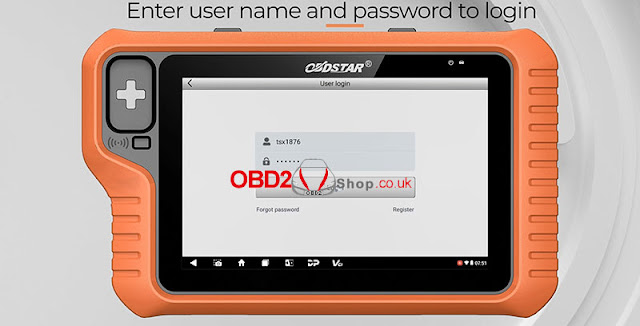





No comments:
Post a Comment