This post will guide you on how to register and update the OBDSTAR P50 Airbag Reset Tool.
Preparation:
1. Connect the power supply to ensure that the device is in a powered state.
2. Connect to WiFi and make sure the network is connected.
Step 1. Click "DiagProgram" on the main interface, then select "Upgrade".
Step 2. Enter the user login page, and click on "Register" to continue.
Step 3. Fill in the information as required to complete the registration.
Step 4. After successful registration, click "Login Now" to enter the login page, and enter your username and password to complete the login.
Step 5. Select the software to upgrade.
Full operation video:
For more information about OBDSTAR P50, please check https://www.obd2shop.co.uk/wholesale/obdstar-p50-airbag-rest-pin-code-tablet.html




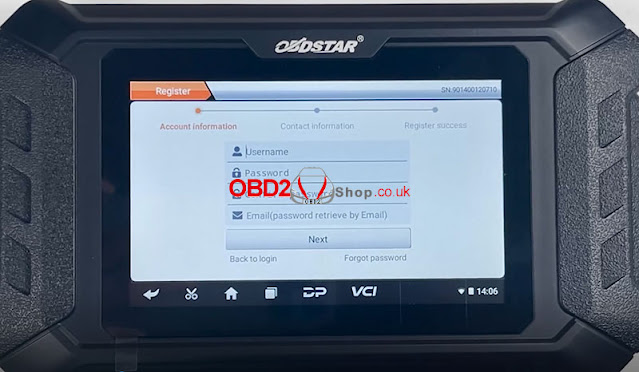






No comments:
Post a Comment