What's the most recommended airbag reset tool in 2022? Here Obd2shop.co.uk have picked out 4 brands for comparison, to help customers make a reasonable choice.
OBDSTAR vs. SMOK vs. SMARTOBD vs. GromCalc
Difference
1. Price
OBDSTAR P50 < SMARTOBD < SMOK < GromCalcTool
Among them, OBDSTAR P50 is the cheapest, SMARTOBD is little difference, SMOK is higher, GromCalcTool is the most expensive.
2. Coverage
OBDSTAR P50 = SMARTOBD > GromCalcTool > SMOK
Functionally, they're pretty much the same, but the supported vehicle coverage varies. OBDSTAR & SMARTOBD support more than 4300 models, GromCalcTool takes second place, SMOK supports the least.
3. Convenience
OBDSTAR P50 > SMOK = SMARTOBD = GromCalcTool
Only P50 airbag reset tool is a portable Android tablet while the others should connect to a PC. That means Windows system tool depends on computers, which is better to work in shop. In contrast, OBDSTAR P50 can be used anywhere, easy to take along.
4. Accessory
Only OBDSTAR P50 & GromCalcTool are equipped with a high quality universal jumper. SMARTOBD has a general jumper while SMOK does not provide.
5. Update Frequency
OBDSTAR & SMARTOBD are fast while SMOK & GromCalcTool are slower.
Conclusion
To sum up, OBDSTAR P50 is the most cost-efficient SRS tool. As P50 is newly released, it's more intelligent to have wider vehicle range in functions, supports all OBD or Bench methods to reset airbag. Plus steady updates & reasonable price, P50 wins on cost performance.
SMARTOBD CAN Tool is similar to OBDSTAR P50 in function and price, but differs in operating system. Thus, it's less convenient than P50. Also, it needs to pay for annual subscription fee for use. Otherwise, it won't work. View from this aspect, it's less good-value.
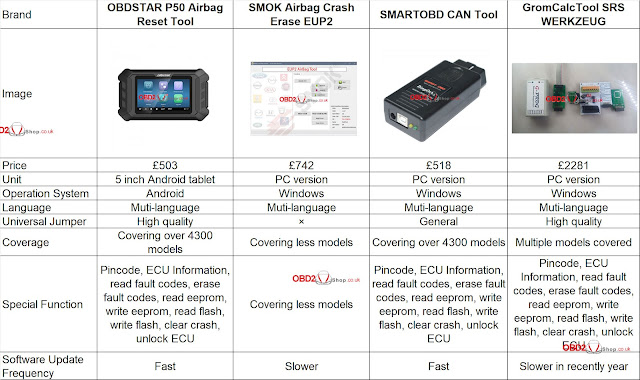
.jpg)
.jpg)
.jpg)
.jpg)
.jpg)
.jpg)
.jpg)
.jpg)




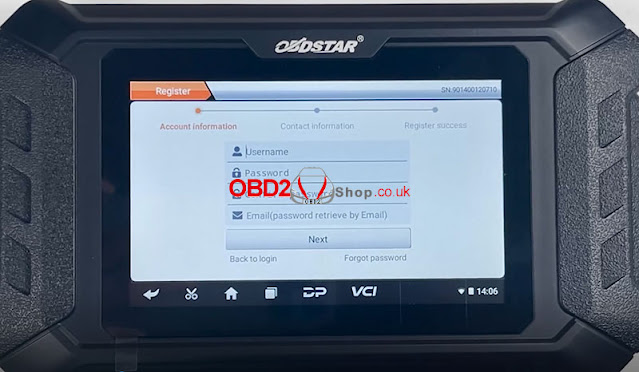



.jpg)
.jpg)
.jpg)
.jpg)
.jpg)
.jpg)
.jpg)
.jpg)
.jpg)
.jpg)
.jpg)
.jpg)


