This is a tutorial on how to read and write Ford 6000CD radio code with OBDSTAR DC706 by bench. It can also support to clone EEPROM. Read this article to learn step by step.
Accessories
P004 ECU Clone Adapter + Jumper
Main cable
Ford 6000CD
Please keep DC706 charging and communicating during the whole process.
Operation
ECU Flasher >> BODY/ CHASSIS/ OTHER >> Latest version >> BRAND >> FORD >> FORD RADIO VISTEON 6000CD TMS470(OBD/BOOT)
Press "Guide/Pinout" to check the best detection method.
Connect the harness according to the wiring diagram.
After a successful connection, press
Start >> OBD >> OK
This function is available by connecting the server, please ensure the Internet connection is normal.
Switch on P004 ignition.
Press "Code Read".
Writing bootloader...
Pincode read successfully:1234
Reboot and enter the pincode on Ford 6000CD radio for verification.
Pincode verification is successful.
Press "Code Change" to change the pin code: 4321
Operation success.
Reboot and verify the changed pincode on the 6000CD radio.
Pincode changed successfully.
Press "Code off".
Security verification in progress...
Operation success.
Next, we can also read/write EEPROM (24C16) for radio ECU cloning.
Save EEPROM's success.
WriteEEPROM(24C16) >> Load external data
Writing EEPROM...
Writing success.
The read-and-write EEPROM operation is completed.
.jpg)
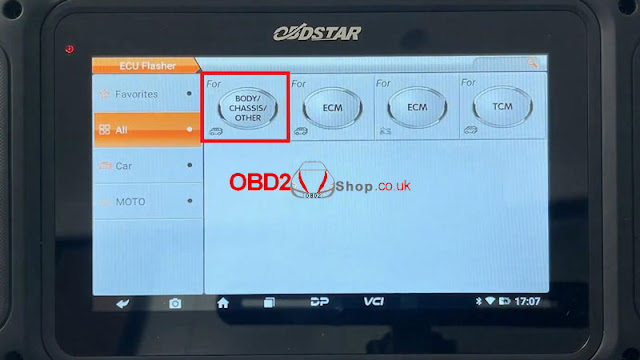.jpg)
.jpg)
.jpg)
.jpg)
.jpg)
.jpg)
.jpg)
.jpg)
.jpg)
.jpg)
.jpg)



No comments:
Post a Comment