This post will guide you on how to use the OBDSTAR P50 Airbag Reset Tool to do a Toyota 89170-06790 airbag reset by bench.
Preparation:
Main Cable
Toyota 89170-06790 Airbag ECU
Procedure:
Please keep P50 in charge and communication throughout the whole process.
Click "Airbag Reset" on the main interface, then select "Airbag Reset V30.48" >>"Brand" >> "Toyota".
Check the part number on the ECU label.
Input the part number of ECU (case insensitive, fuzzy search supported)
Remarks: Click operation instructions at the bottom left to check the best detection method.
Click" Pinout"
Connect the harness according to the wiring diagram, then click "Start" to continue.
Click "ECU information" to check if the airbag part number is correct.
Click "Read DTC", there is a crash fault code, then we click "Erase Crash" to perform the operation.
This function is available by connecting the server, please ensure the internet connection is normal.
Erase Crash success.
After the operation is done, read DTC again.
No crashfault code! The airbag reset is done!
Video Guides:














.jpg)
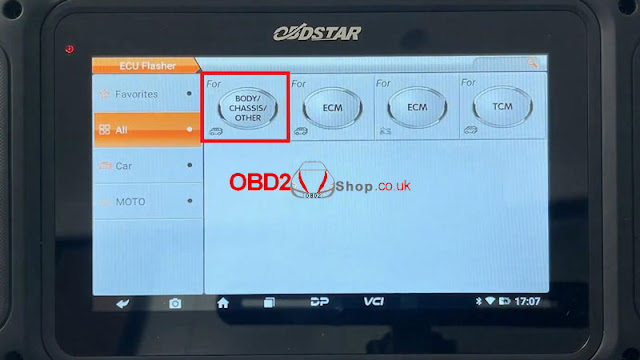.jpg)
.jpg)
.jpg)
.jpg)
.jpg)
.jpg)
.jpg)
.jpg)
.jpg)
.jpg)
.jpg)
.jpg)
.jpg)
.jpg)
.jpg)
.jpg)
.jpg)
.jpg)
.jpg)


