Hyundai Accent 2020 is supported to add new smart key using Obdstar X300 DP Plus via OBD successfully. This is a quick guide to the programming procedure.
Steps
Plug X300 DP Plus connector into OBD, press
IMMO >> Hyundai >> Select from type >> Smart key system >> Type 7(without card slot CAN) >> Program smart keys
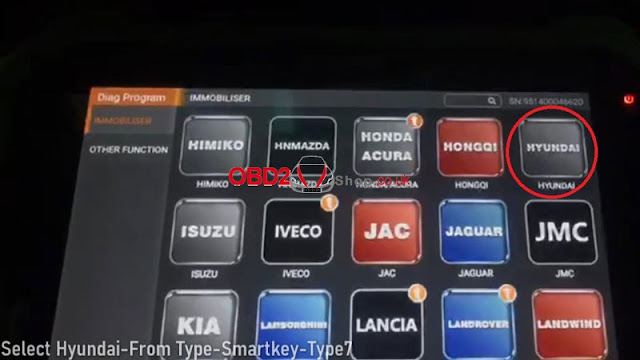
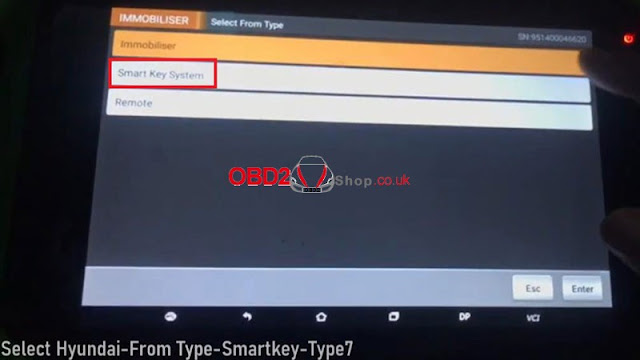
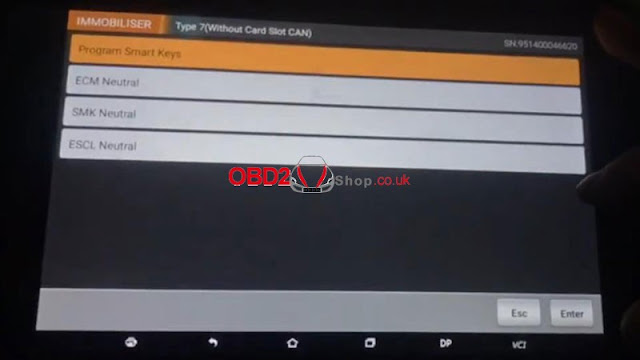
Press START button, press ENTER to continue.
Switch ignition off.
Input the pincode, and confirm value.
Please complete the following operations within 5s.
After confirming, press ENTER.
Within 5s to put smart key vertically close to the START button, and press START button.
Program success.
Press ENTER to program next one, press ESC to complete.
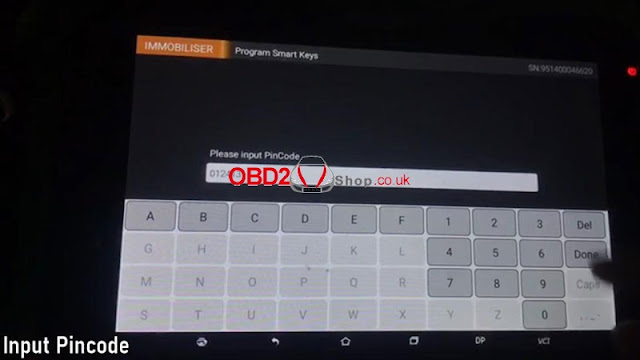







No comments:
Post a Comment