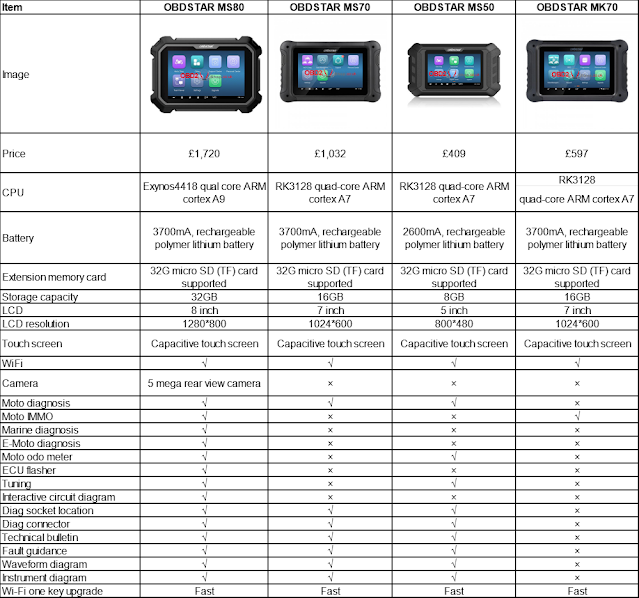New product release! OBDSTAR X300 Classic G3 is the new generation intelligent programming tool, which has wide coverage and various functions for automobiles. This time it also adds the programming functions for E-car, motorcycle, marine(jet-ski), etc. Destined to be the locksmith of choice.
Hardware Comparison
Key Master G3 vs. X300 DP PLUS, What's Different?
Function
Programming IMMO(keys)
Remote test
Read/write transponder
Make dealer keys
Make start keys
Renew key
IMMO off
Read/write EEPROM/MCU
Unlock ECU
ECU advanced
OBD II
...
Advanced Functions
MOTO Key Programming(No Need Pincode)
HARLEY, SUZUKI, APRILIA, GUZZI
TRIUMPH, YAMAHA, PIAGGIO, PEUGEOT
DUCATI, BRP, VESPA, ITAJET
KAWASAKI, INDIAN, DERBY
HONDA, DAYANG, GIRELLA
Marine Key Programming
BRP, KAWASAKI, YAMAHA
E-Car Key Programming
LI, LEAPMOTOR, SERES, AITO, NETA
Unlock ECU
ALFA ROMEO, CHRYSLER, DODGE, JEEP, FIAT
Programming solutions for vehicles that have lost all keys and all functions have been disabled.
BENZ
SMART 453
RENAULT
CITY K-ZE, SANDERO, TWINGO, DUSTER PH3
KEID, TRAFIC, LODGY
A pincode reading function that has lost all keys(No risk, and will not turn your car into a brick).
Renault post-2015
ESPACE, KOLEOS, SCENIC, Samsung QM6/SM6
KADJAR, MEGAN, TALISMAN
FAQ
Q: Can the X300 CLASSIC G3 be equipped with Airbag Reset, Cluster Recalibration, ECU Flasher, test platform, and other functions?
A: Yes, please contact our sales for details.
Q: I would like to have the list of supported models & features of this tool, where can I get it?
A: Please contact our sales or visit the product page to download:
https://www.obd2shop.co.uk/wholesale/obdstar-x300-g3-programming-tool.html
Q: Is X300 CLASSIC G3 compatible with all the functions of Key Master DP Plus?
A: No, X300 CLASSIC G3 is mainly targeted at automotive electronics repairers or professional locksmiths, so it does not include the diagnostic and maintenance functions of Key Master DP Plus(except for Manual Service Lamp Reset), but it adds a lot of new special functions.
Q: Can I use the accessories of an old product I have previously purchased?
A: Yes, in order to save locksmith costs, X300 CLASSIC G3 is compatible with the following adapters or cables that have been purchased by previous users:
1. P002 adapter, P003 adapter, Key Sim adapter;
2. CAN DIRECT KIT, TOYOTA-24/27/30 CABLE;
3. NISSAN-40 BCM CABLE, NISSAN/RENAULT 16+32 CABLE;
4. FCA 12+8 CABLE;
5. TOYOTA 8A cable, FORD all key lost cable.
Q: What is the ECU Unlock function of X300 CLASSIC G3?
A: The ECU Unlock function is developed so that used ECU modules can be used in other identical vehicles. If you install a used ECU into another vehicle without unlocking it, it will report a fault and cannot be used normally.
Contact Info
Email: Sales@OBD2shop.co.uk
WhatsApp: +86 13983755934
Telephone: +86 13983755934
WeChat: +86 13983755934
Skype: OBD2tool.co.uk




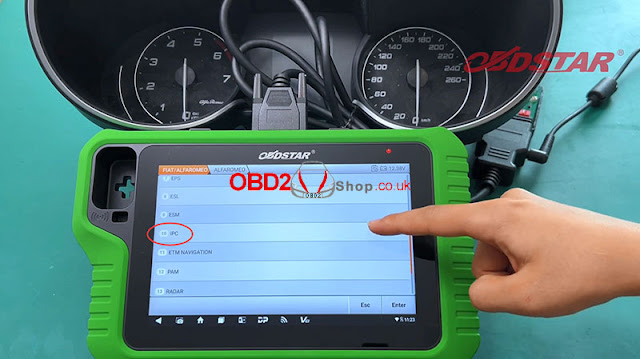
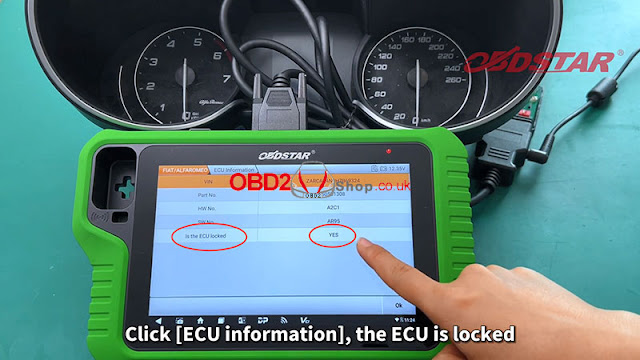
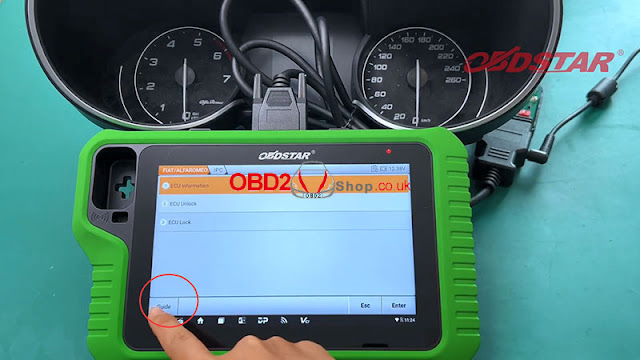

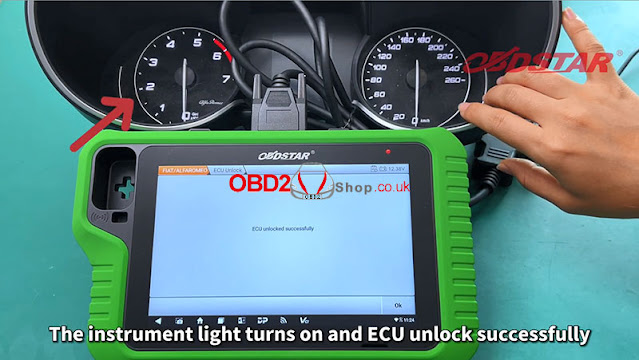



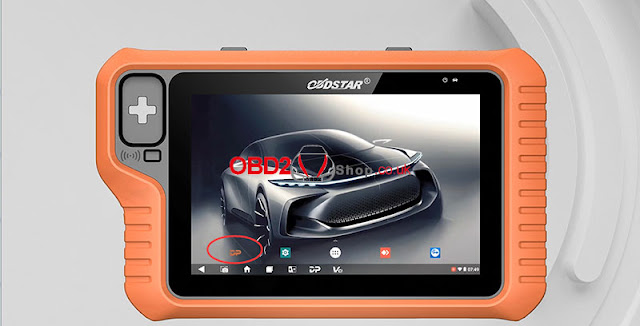

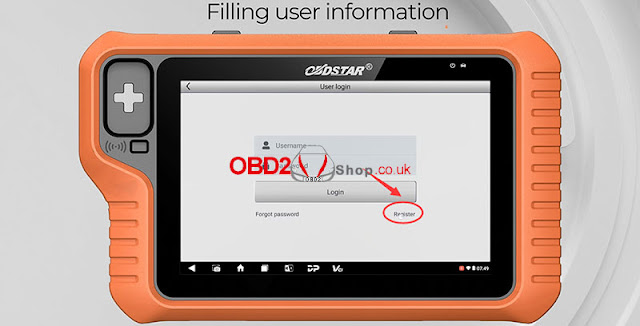


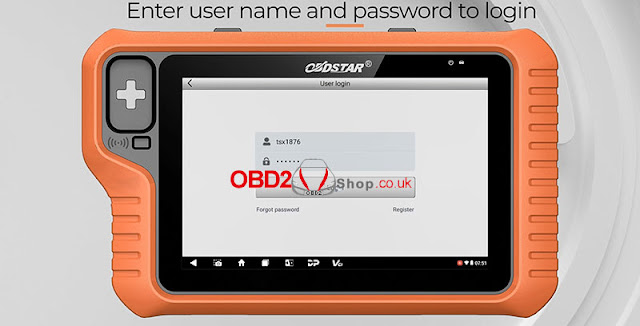












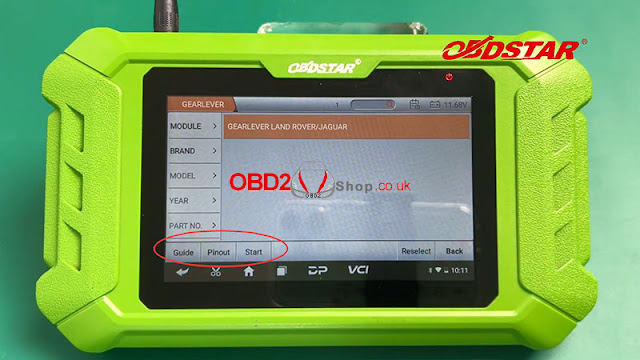
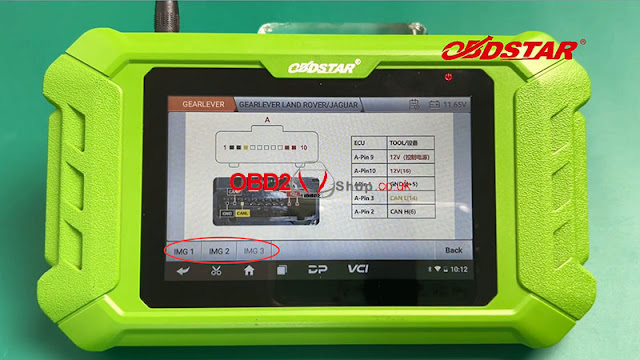



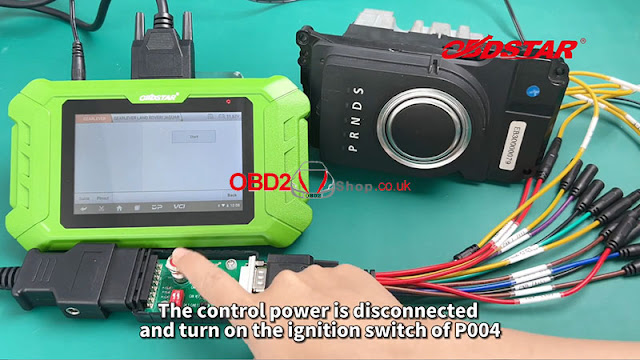



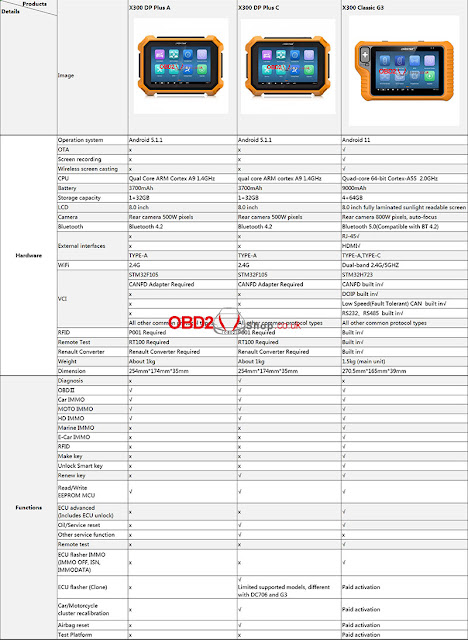
.jpg)